Simple Example using rTerm Web CLI
The simplest way to get started is with rTerm Agent and rTerm Web CLI.
- Install rTerm Agent on the host (server)
-
Run the rTerm Agent on the host:
~/rterm/rterm-agent --authUsingSessionIdScreenshot Starting rTerm Agent
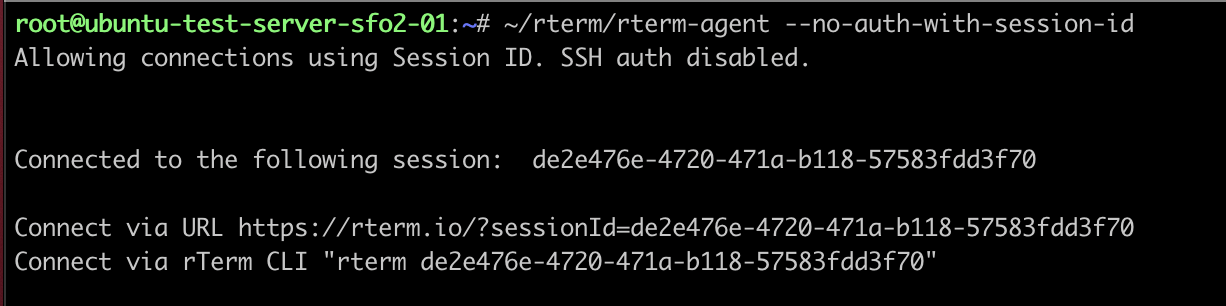
-
Click the link provided by rTerm Agent. A unique link is generated everytime rTerm starts.
A webpage will load with the a new terminal session. The hostname will appear in the terminal and then commands can be sent to the host.
Screenshot rTerm Web CLI
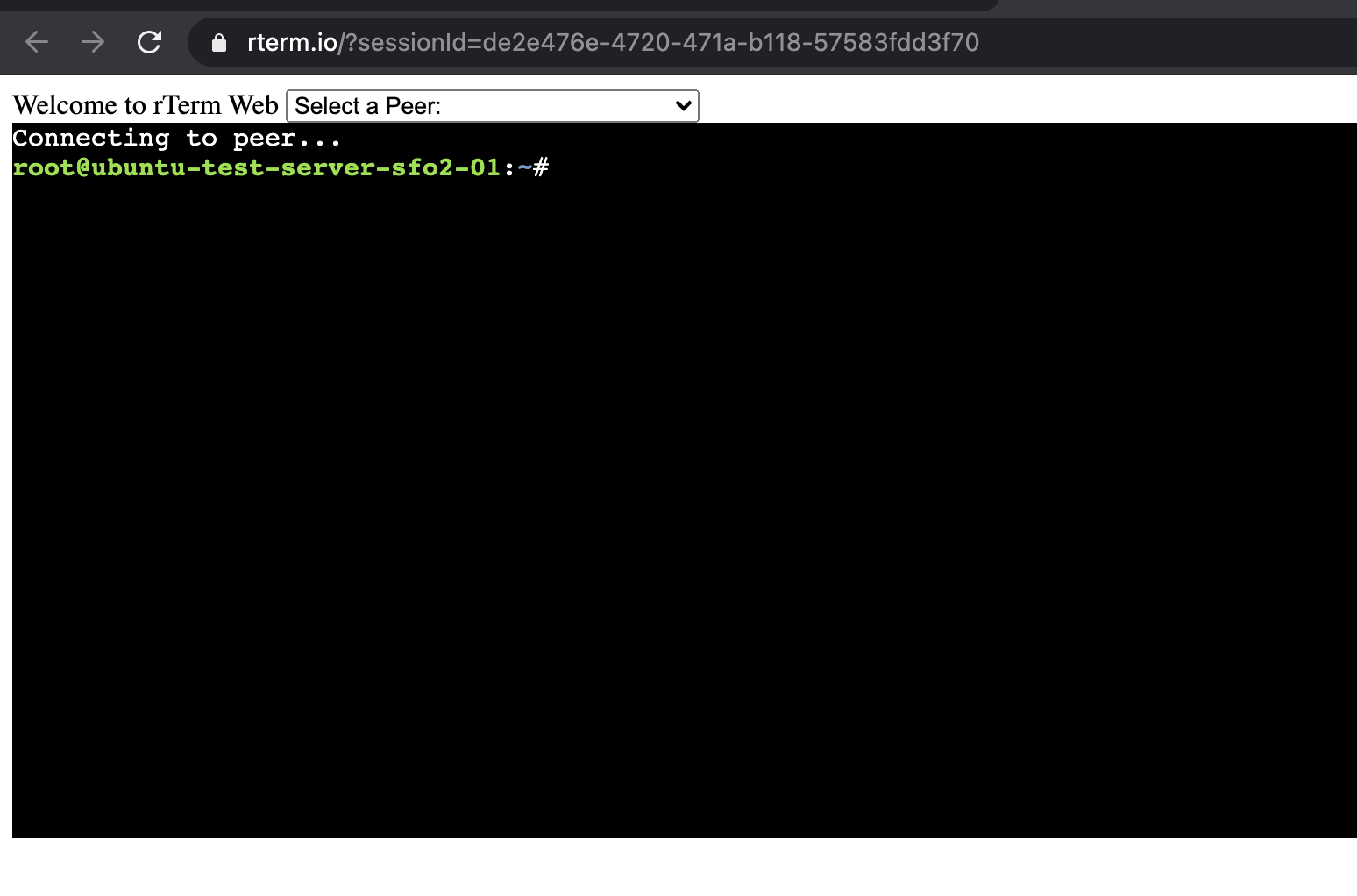
Notes
- This is a simple example of using rTerm Agent and rTerm Web CLI. This is the easiest way to connect to a host.
- In this example, the flag
--authUsingSessionIdis used. This flag disables the ssh key validation that is used by default. Without this flag, the rTerm Agent needs access to the public key provided by the rTerm Web CLI. This key is typically stored in~/.ssh/authorized_keyson the host. - When the
--authUsingSessionIdis used, anyone who has the unique link can run a remote session using the rTerm CLI or rTerm Web CLI. There is no access without the full link. - This mode is useful for super quick connections and when storing public keys the very first time. It is not recommended for long term use.